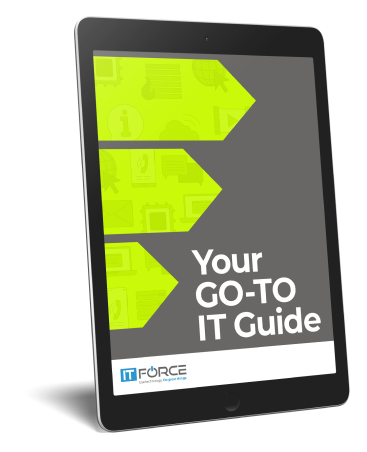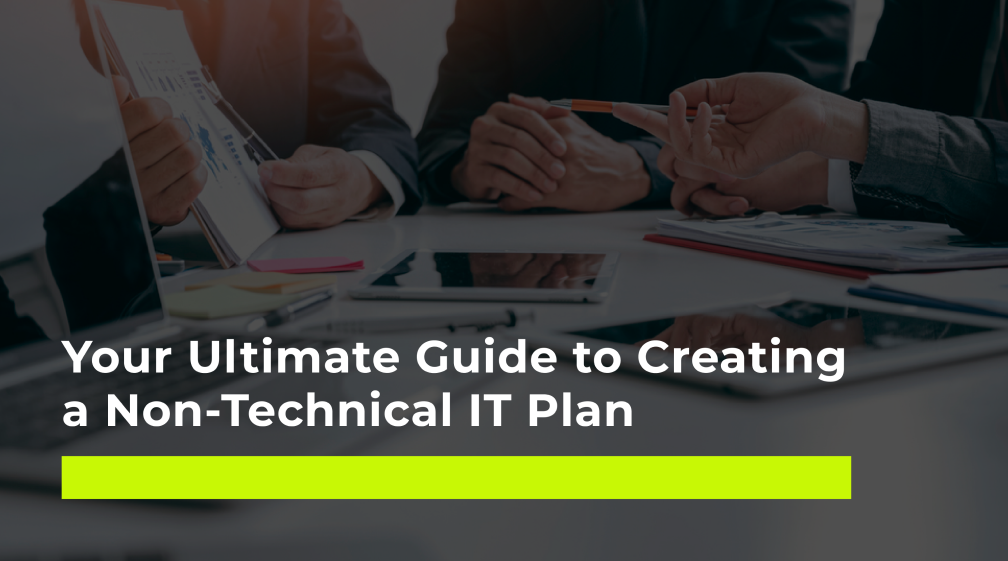
Your Ultimate Guide to Creating a Non-Technical IT Plan
Save money by making things more accessible and efficient using technology and automation.
The role of the IT department in overall business development and growth has shifted dramatically in recent years. Furthermore, the pandemic has accelerated digital transformation across businesses of all sizes, needing continuing IT support and management.
To keep up with your employees' ever-changing needs, you'll need an IT strategy that allows you to create a structure for managing technology and dealing with problems as they arise.
So, let's break down the components of a comprehensive IT plan and how custom-made digital solutions can help your business empower your people, safeguard corporate operations, and reinvent processes.
- What makes a successful IT support plan
- Why your company needs one
- How to prioritize tasks to provide your employees with consistent and effective IT support
What is an IT Plan?
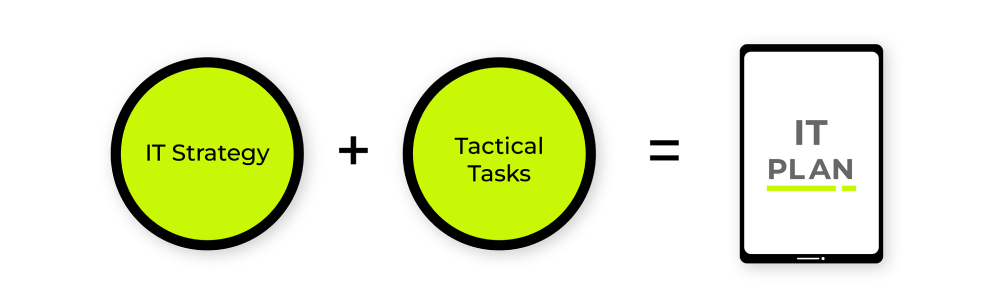
An IT plan is a document containing your IT strategy and the tactical tasks needed to put that strategy into effect. Its goal is to help you manage your company's IT infrastructure and ensure that it is aligned with your business goals.
An IT plan lays the groundwork for effective, ongoing tech assistance, allowing you and your team to stop making assumptions about your business’s tech stack.
When properly implemented, the IT plan allows you to offer your staff the technological support they require, ensuring that operations within your company operate smoothly. Instead of dealing with IT issues, you can concentrate on your core business and increase profitability.
The 9 Pillars of an IT Plan Explained
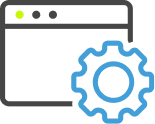
1. Software and hardware management
Detailed software asset management and hardware asset management plans are essential for building a comprehensive IT plan because they are important components of many processes, tools, and operations.
Ideally, you should define each asset used within the bounds of your business, including:
For hardware
-
- Make
- Model
- Specifications
- Configurations
For software
-
- License type
- License terms
- How to keep of operating systems, patches, and latest versions
For both
-
- Costs
- Security measures
- Acquisition/implementation/termination methods
In addition, it’s also crucial to define how each asset is used and how the systems interact, as this allows effective and efficient means of troubleshooting and streamlining any issues that may arise across assets.
While this process can be done manually, software analysis is often best left to automated scans that are less prone to human error. Given how frequently software is updated or applications replaced in favor of those more appropriate to evolving business needs, a clear image of your assets can save significant time and resources.
2. Servers and network management
Akin to software and hardware management, it’s just as essential to provide precise details around the location, access, usage, security, storage, and transfer of data across your business’s network and servers, both physically and in the cloud. A practical, realistic plan considers the administration and operation of all data systems, from servers to on-site workstations to remote access, to supply a transparent picture from end to end.

3. Infrastructure maintenance, monitoring, and KPIs
Your IT plan must cover the frequency, method, and assets involved in data collection and analysis. This way, your organization gets an actionable plan for leveraging data to improve business performance. Depending on your industry, it may also boost the value of your products and services in the long run.
Ideally, the IT plan is proactive, so any potential issues regarding security, potential downtime, or process inefficiencies can be addressed before they become more significant issues. For this reason, automation and a single, centralized maintenance and monitoring system are preferred methods for companies of all sizes.

4. Support for staff
A comprehensive IT plan explains how you plan to support staff and allocate resources and responsibilities based on experience and expertise. Should the business needs extend beyond its internal capacity, each role must have defined, realistic expectations and ways to obtain support from leadership, coworkers, and approved third parties.
Be specific about potential problems and ways to address them, especially if your organization has become a hybrid workplace. The IT departments have encountered significant issues during this shift, as 78% are now spending more time supporting remote workers. As a guideline, you can expect an increase in help desk and support time of 25% or even more.
5. Customer and employee onboarding
For employees, a combination of an onboarding flow chart and checklist will help clarify and streamline all onboarding needs. This includes:
-
- Job descriptions and responsibilities
- What equipment will be needed and used
- Protocols for equipment use
- Security and other compliance requirements
- Educational and/or orientation materials
- Meeting schedules
- List of resources (documentation and personnel)
While the above elements are not exhaustive, they cover most of what needs to be considered to satisfy employee onboarding. For a more robust personnel onboarding section for your IT plan, consider including other administrative and strategic elements aligned with Human Capital Management, including:
-
- Recruitment protocols/methods
- Talent management
- Training
- Reporting and analytics
- Payroll, time/attendance, benefits, etc.
For clients, all IT-related protocols, details, and documentation about their use of your services should be clearly spelt out and uniformly delivered. Hence, they feel comfortable and informed about how data and systems are handled. This includes:
-
- Physical and cybersecurity measures
- Data collection details and methods
- Data storage methods
- Compliance protocols and documentation
- Any action plans necessary to handle a breach of security
- Liabilities and other disclosures
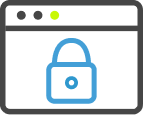
6. Cybersecurity
Global cybercrime costs will continue to rise by an average of 15% yearly to reach an annual value of $10.5 trillion by 2025. As cyber threats expand, cybersecurity will likely become more complicated and require additional resources.
With cybersecurity being a crucial part of any IT system, your IT plan should include:
-
- Security policies, procedures, and controls
- Cybersecurity compliance information
- Frequency and method of vulnerability scans
- Frequency and method of penetration testing
- Assets and applications included in your system, as well as:
- Version control
- Application updating and patching protocols
- Third-party cybersecurity tools, software, and services
- Protocols for introducing new and eliminating old hardware/software
- Asset/risk assessment and threat management procedures
- Asset, risk, and threat prioritization
- Cybersecurity responsibilities by role
- Cybersecurity goals (linked to business goals)
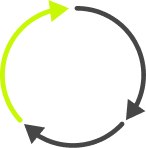
7.Buisness continuity
An IT plan covers all contingencies that can affect business operations. In your IT plan, this must come together as a strategy that specifies the processes, procedures, decisions, and activities needed for the company to continue functioning through operational disruption.
A good start is assessing the importance of the most relevant, mission-critical needs, then expanding into supporting elements and departments. Consider what’s needed in terms of revenue, personnel, business activities, and business and market development.
When implemented, this part of your IT plan will help prevent or minimize operational interruptions and provide an action plan for any anticipated crises or disasters so the business can quickly return to its normal functional state. This plan should be tested and exercised to ensure its expected efficacy.

8. Scalability and automation
A proper IT plan will not only account for the current state of the business but also provide direction for scaling activities with automation. It may include adopting more automated processes, adding internal or external personnel to help facilitate the scaling of automated processes, or revising automation processes to make them more efficient.
It’s best to consider all operational activities that can be automated, from security measures to enterprise resource planning (ERP) to data collection and storage, and even communications involved in those processes.
Finally, ensure you have a strategy in your IT plan that focuses on analyzing and reporting on your automated processes' overall efficiency and effectiveness, so you can continue refining and scaling them as the business grows.

9. Budget
As the budget is often one of the most important—and potentially restrictive—operational elements, your IT plan should provide a level of budgeting detail that allows your organization to make informed financial decisions.
For this section, it’s best to have a calendar of when payments are due and a list of one-time, ongoing, and anticipated expenses aligned with your IT operations. This calendar allows you to analyze and compare your budget by month, quarter, and year in relation to business growth, other expenses, and business-wide goals.
Ideally, your budget considers:
-
- Personnel and payroll
- Hardware and software acquisition and replacement
- Licenses and update fees
- Service and operating costs
- Timelines
Signs you need to rethink the way you provide IT support

Like many other business operations, providing IT support can quickly become dated and inefficient if not critically analyzed regularly, leaving IT service providers and those they serve at a disadvantage.
Unfortunately, identifying issues and inefficiencies can be a considerable challenge, but if you know the warning signs, you’ll be better equipped to make meaningful change.
You have no established feedback loop between IT personnel and decision-makers
One of the most significant issues is misalignment between those who do the work and those who make decisions based on it. The assumption may be that if things are running smoothly enough, there’s no reason to change—which can be dangerous if those who can identify issues don’t have a platform to surface them.
Resolving this issue can be as easy as implementing business intelligence, communications, or survey tools to assess business activities on an operational level, so employee input can be received and considered against related data.
Your employees express not having the tools or environment to work comfortably
Employees must collaborate effectively to function in their respective positions, whether on-site or working remotely. If they don’t have what they need to perform their responsibilities efficiently, they’ll end up costing you and your clients time and money in the long run, resulting in slow response times, compromised performance and service, and potentially even high turnover rates and lost clients.
To fix this, ensure they have the resources they need to succeed, whether that’s better collaboration tools and methods, strategic guidance, ongoing training, or personal or professional support.
You field consistent types and numbers of complaints from clients
This may be obvious, but some people simply can’t admit that issues between service providers and clients are often the responsibility of the former. While many quickly write off complaints of slow response times, poor customer service, or outright compromised security or service due to high client expectations, these are often indicators that things aren’t operating as efficiently or effectively as they should.
Start by identifying the symptoms, then reverse engineer them through your normal processes to figure out where they’re being generated. These often stem from the areas listed above, such as employees not having the resources they need or not having a way of adequately expressing issues as they arise.
If you see any of the signs above, it’s likely time you reconsider how you provide IT support for your business, its employees, and your clients and customers.


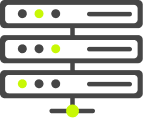
.png?width=161&name=Group%2082%20(1).png)